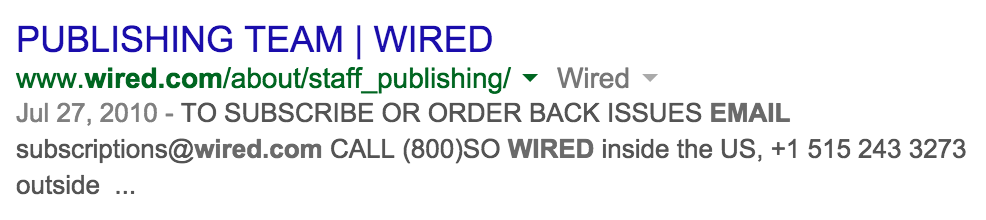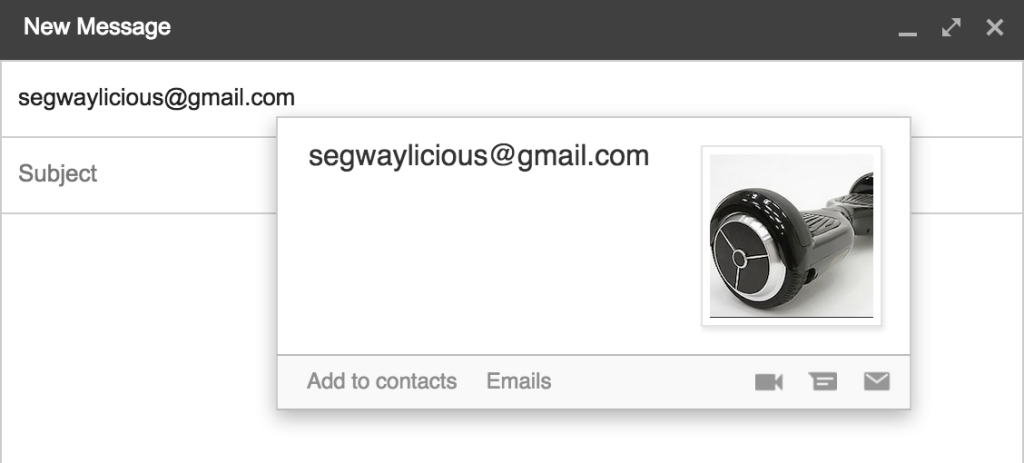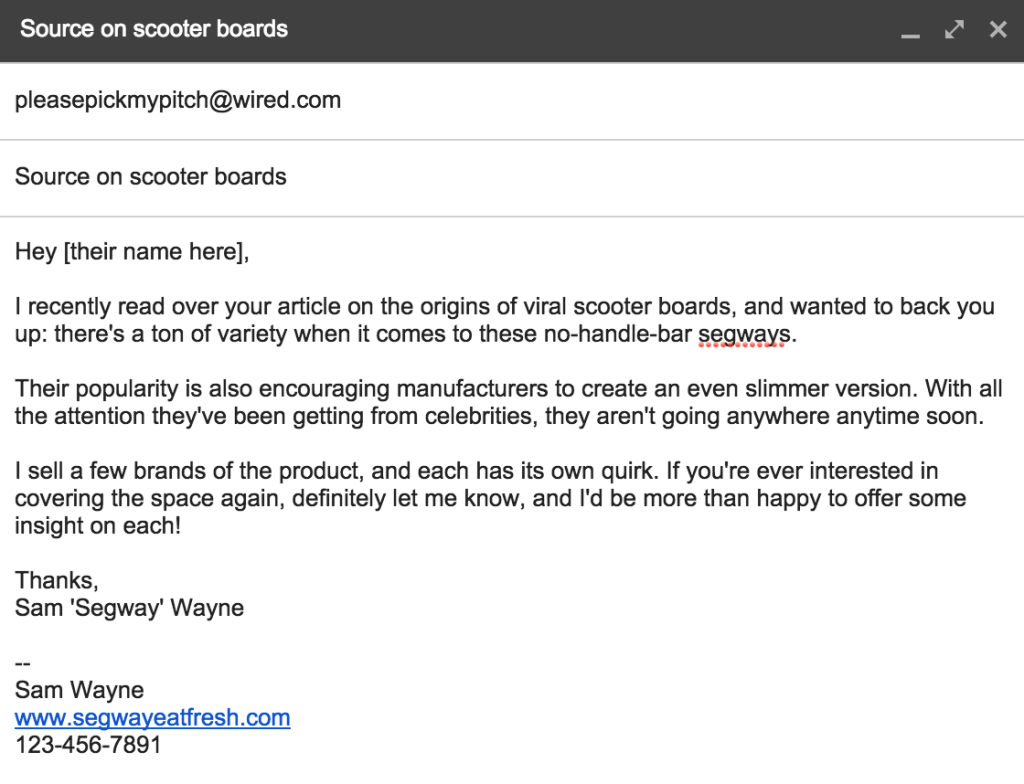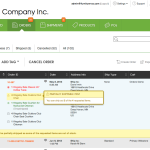Last week, we covered press releases and HAROs, but this week it’s about pitching. Sometimes, to get a home-run piece of coverage, pitching is the best way to go. It’s a proactive way of connecting with outlets that involves getting the appropriate contact information of a journalist, reporter, or writer, and sending them a pitch – whatever it is you’re trying to get covered, and why it’s important. People craft their pitches in different ways, but the key thing to understand is that a reporter is likely receiving multitudes of pitches a day and their time is as valuable as yours. But, before we can do that, we need to gather up some contacts.
Collecting The Contacts
When you’re trying to find contacts, there are quite a few ways to collect them. For starters, there are services, like Cision and Pressfarm, which compile information on outlets in one place. It’s possible to search by publication, or individual names, and they’ll provide info on getting in touch, whether it’s email or a Twitter handle, as well as the beat of each person (if they’re in entertainment, sports, etc.). That said, these come with some drawbacks, most notably their cost. You’ll need to pay to use the service, and contact info may not always be completely accurate. Plus, that info can occasionally be found on an outlet’s site or with a little Google exploring. But they’re very useful if you need to get things done quickly.
You can also embrace the spirit of DIY, and scour each potential outlet you’re interested in for author and editor email addresses. Usually, scrolling to the bottom of a website’s homepage reveals a “contact us” or “about us” section that includes editor and writers’ names, as well as (hopefully) addresses. But use them wisely, because sometimes there are explicit mentions to use your standard “contact us” module if you want to submit a pitch. Always, always follow the rules each site lays out.
Playing Detective
As a hypothetical example of how to go about pitching, let’s say I was a business owner specializing in these totally rad things called “self balancing, two wheeled scooter boards” that the cool kids are into these days. I’d explore Google, searching the “news” category for anything on scooters, segways, handless segways, etc. Then I’d check out every brand that’s out there to see all the competition, and where their names are popping up on the net.
After a quick search, boom, got a spot on article by Wired amongst others. Now I’ll need to find out the writer’s information – that means checking if they have an email address or contact info on the article. The answer is no in this case, so let’s return to the search engines and find it.
Because the contact info is clearly not made available publicly (although the aforementioned PR services do offer that information for payment), sometimes digging up the correct email address makes for some shady feelings. If you don’t want to go on a hunt, it’s always very easy to find a reporter’s twitter handle to tweet them at, and every outlet has a section where you can submit a scoop, whether it’s a pitch, tip, or lead. It’s just a bit less personal.
But back to the hunt. When looking for emails, figure out the domain first. Usually, I just type in “email@[name of publication with no spaces].com” into Google to see if an email address pops up that matches. You’ll likely see a generic email that the outlet has posted on their site like so:
The domain is definitely @wired.com. Now we need to find the first part of the email address, the reporter’s name. This part may take some time. First, create some simple email variations you’re familiar with. Here are some standard forms:
john@wired.com
john.smith@wired.com
jsmith@wired.com
smithj@wired.com
Then plug them into the search engine individually. Scroll down and look at a couple pages of results until you see an email listed in the text that matches (it’s always in bold like above). Then check out the page and do your best to confirm it’s the reporter you’re looking for. Sometimes their Twitter handles are mentioned by the email, other times you may want to validate it by composing an email and hovering over the address to see if a picture appears:
Stitching Up Your Pitch
Finding the right contact info is only the leg work. Writing the pitch and praying they bite is the hard part. Above all else, it’s important to be concise and to-the-point. As mentioned earlier, these people are constantly blasted by pitches, some bad, a few good. Greet them using their first name, and make it crystal clear that you aren’t copy-pasting some pitch and only changing the name of the receiver. Put some thought into it.
At the root of it, the pitch is going to be the same for each contact you attempt to sway. You introduce yourself, explain what you’re trying to pitch along with why it’s useful, and then say thanks. But tailoring the pitch to the contact, although time consuming, will help snag their attention. It shows that you put in some time into it at the very least. Look into what the source has covered in the past, mention an article they’ve written, as well as why it’s relevant to your own pitch for a greater chance of landing some press.
Here’s an example based on the Wired article and hypothetical example above:
Shape the pitch in whatever tone and style best suits you. This is a fake example that promotes you as an expert, as opposed to your business, and it can be reused (but tailored!) on other outlets. Wired might not want to cover it, but electronic product review sites like CNET might want to use this hypothetical business owner to contribute on a scooter based article in the future. Plus, the second section points out a direction you see the demand going toward, which hopefully sets you out as a leader.
Presenting yourself as an expert is only one way to pitch, and there are probably several angles to your business that you can use that you may take for granted. But once again, this post has gotten pretty darn long, so look forward to that stuff next week along with how to find product blogs and outlets.
Photo: Matt McGee, Flickr