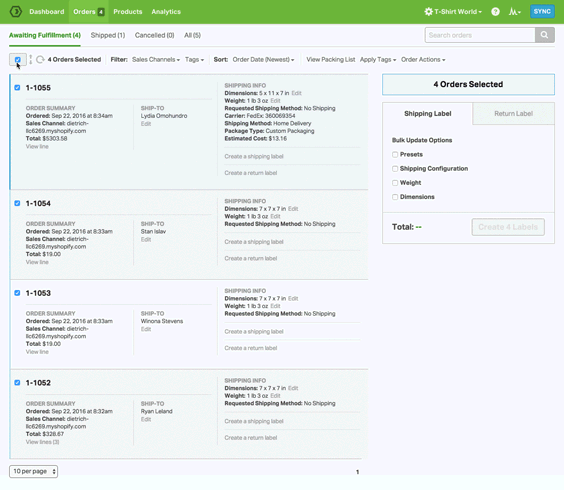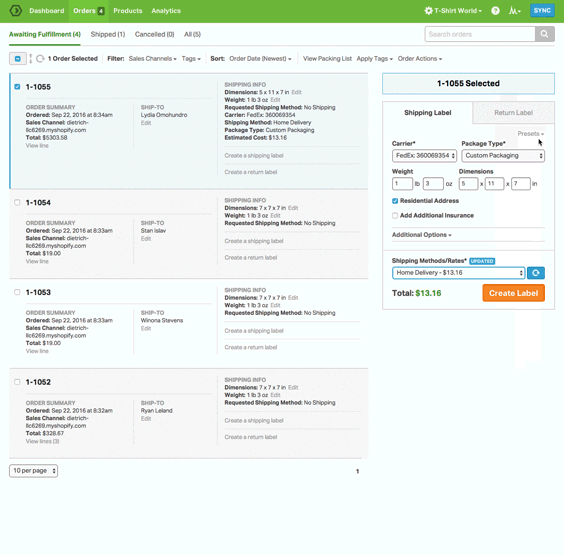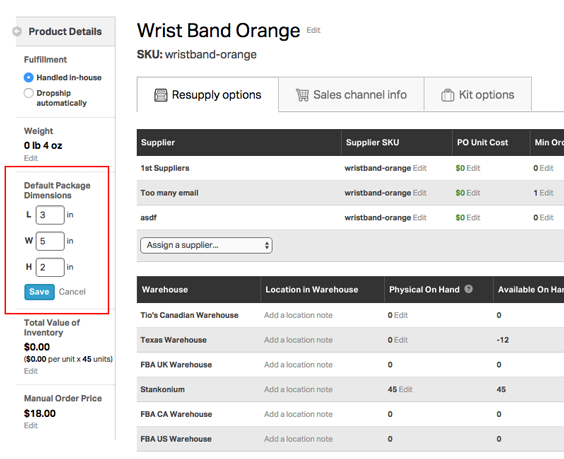Christmas Came a Month Early
We’ve got a present for you: Presets. One of the main drivers behind Ordoro 3’s automation, presets cut the work out of workflow by allowing you to automatically set your orders’ shipping parameters individually or in bulk in a matter of seconds.
Clicks? Preset It and Forget It
Feel free to relax with presets — there’s no need to apply yourself. When it’s time for those orders to get out the door, simply select them in bulk and batch apply any of your unique presets, whether it’s one tailored to those heavy orders that need USPS’ power or one for small parcels making use of USPS’ First Class.
Preset Yourself Up for Success
Configure and save presets that automatically set shipping specifics for your orders. Select from a variety of criteria like shipping carrier, method, ship date, delivery confirmation, product dimensions, weight, and more.
Auto-Fill in the Blanks
A click of the mouse or clack of the keyboard, all of the little actions in a workflow add up. Ordoro 3’s saved dimensions are here to help — when you select an order, the SKU’s dimensions are pre-filled in the label panel, saving you precious time and finger strength.
Ready, set, preset! Go try Ordoro 3!
And this is only the first of three upcoming features bringing some automated magic to your workflow. Don’t change the sales channel, because we’ll be right back next week with the second installment.