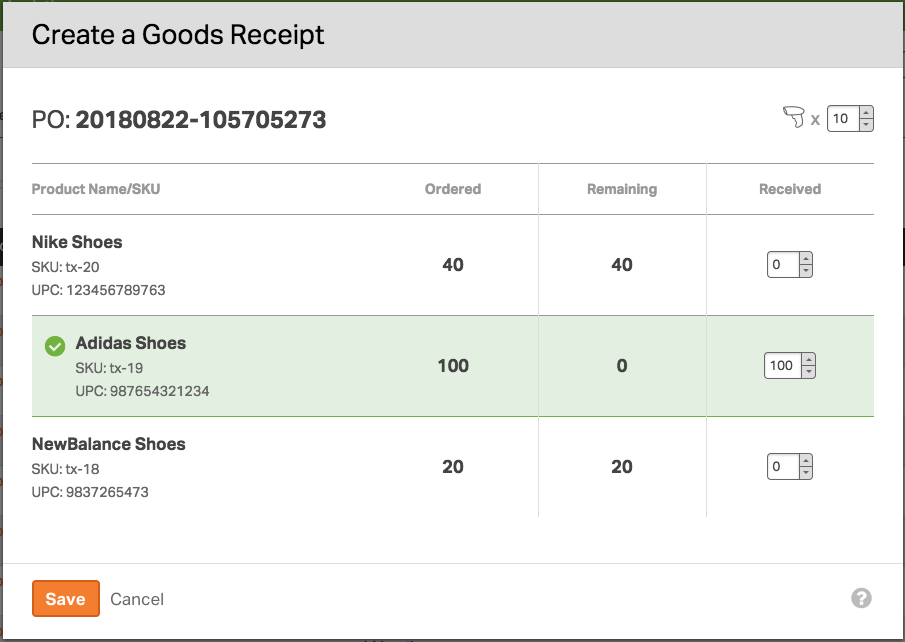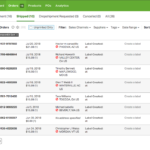New Modal, New Mode
Last week, our brand new barcode feature was focused on your workflow, allowing you to generate and print codes for your pick and pack process. This week, we’re focused on the flow of your stock.
Now you can use barcode scanning when receiving inventory! If you head to your purchase orders (POs) and click the Create Goods Receipt button for one of ‘em within the Goods Receipts tab, you’ll notice something a little new.
Instead of the old table, a modal very similar to that of the barcode scanner will pop up. In it, you can view all of a PO’s requested product quantities. And you now have some options when it’s time to account for a resupply.
- If you’re old school, you can update product counts by tallying up newly-received stock and adjusting quantities within the Received column manually.
- You can also scan for products received! Notice the scanner icon in the top right of the modal? Set a number — like 1 or 10, for instance — scan the barcode of a product listed in that PO, and the app will adjust inventory received in quantities of whatever number you’ve decided on.
- Or do it all at once. Hit the small checkmark to the right of the Received column to instantly mark the PO as fully received. No scanning or number changing needed.