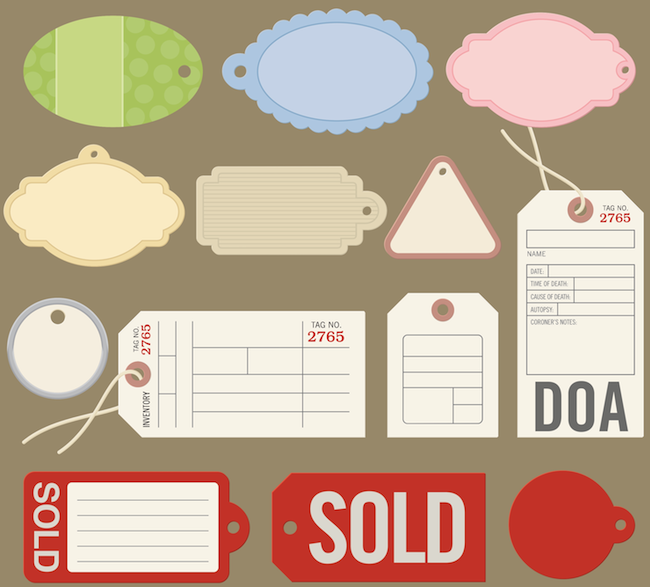
What is Order Management?
The term Order Management refers to the set of actions that a retailer/merchant needs to perform to deliver the goods that a customer has ordered.
In the ecommerce context, Order Management describes everything that the merchant does after a customer has placed an order on her webstore. The typical steps involved are –
- Pick inventory from her warehouse and ship it to the customer
- Send an email notification to the customer that the order is on its way
However, things are always not that simple for most orders. Here is why –
- The merchant may be out of stock on some of the items that the customer has ordered. In that case, the merchant may decide to split the order and ship out only part of the order with the items that are in stock. They will ship the rest of the order out at a later time. And that is the idea behind Partial Shipments. The items that were not shipped are referred to as being Back Ordered or Oversold.
- Sometimes, the merchant may not stock all the items in her warehouse. For example, a merchant who sells toys online may decide to not stock the heavy dollhouses in her warehouse. Anytime a customer orders a doll-house on her website, she will ask the doll-house manufacturer (vendor) to ship it out directly from the manufacturer’s (vendor’s) warehouse to the customer’s address. This process of shipping directly from the vendor to the customer without going through the retailer’s warehouse is called Drop Shipping.
- Some merchants use Outsourced Fulfillment Warehouses to avoid carrying any inventory. In simple words, the merchant uses a third-party warehouse to store her inventory for her. When an order is placed on her website, she forwards that order information to the third-party warehouse, who then ships the goods directly to the customer.

Though order management process is generally considered to be complete once the entire order has been shipped out (either in multiple Partial Shipments or via Drop Shipments as described above), the merchant usually follows up with the customer a few days later to ensure that the customer is happy with the entire transaction. Therefore, the order management process must be tied closely to the Customer Relationship Management process that the merchant follows.
What the merchant sells (what the customers order) also determines what items she needs to stock and how much she needs to stock in her warehouse. Therefore, the Order Management process is also closely tied to the inventory management process that the merchant needs to perform.
As a small business owner, understanding the relationship between all these processes, and managing them effectively will help you improve your customer satisfaction and help you grow your business.
Too many players, too many systems
In the process that I have explained above, there are many participants.
- Merchant (sells the product)
- Customer (buys the product)
- Shipping Service (transports the shipment)
- Manufacturer (Vendor) (dropships the product)
- Outsourced Fulfillment Warehouse (carries inventory for the product)
Many small businesses resort to email communication and between all the participants listed above. For example, when the customer places an order on the merchant’s website, the website sends an email to the merchant with the order information. Merchants send a shipment notification email to the customer once the order is shipped. For dropshipping and for outsourced fulfillment, the merchant sends emails to the manufacturer (vendor) or the outsourced fulfillment warehouse respectively.
There are also many computer systems involved in the order management process.
- Merchant’s website (web store)
- Merchant’s email system
- Shipment company’s website (to create shipping labels)
- Manufacturer’s website (to create dropship requests)
- Outsourced fulfillment warehouse’s website (to create shipment requests)
Many small businesses resort to manual copying and pasting of data between these systems to complete their order fulfillment steps. For example, once the website sends an email to the merchant, she copies the customer’s address (the Ship To address) from the email, pastes that into a form in the shipper’s website, and generates a shipping label. She also forwards the email to her manufacturer (vendor) or to the outsourced fulfillment warehouse requesting them to ship the right goods to the customer’s address.
Manual processes are a waste of time
These manual processes are a good starting point for any small ecommerce business. But based on my experience in working with many small businesses, once the order volume goes above 10 orders a day, these manual processes become too tedious. Copying and pasting information from email to webforms become a chore. Keeping track of all the back and forth requests in an email system becomes confusing. The business owner starts spending more time worrying about the status of individual orders. At this point, what she needs is a well-designed Order Management software.
Ordoro’s Vision
All the complexities mentioned above are exactly what led to the business idea behind Ordoro. Our goal is to automate all the order management processes mentioned above, into an intuitive, sexy user interface, at a price point affordable to small business owners. To learn more about how Ordoro automates the following tasks, follow the links below for a feature description and a product tour.
- Order Management and Shipping
- Inventory Management
- Dropshipping
