If you are an ecommerce merchant filling orders from your own warehouse, it is handy to have a quick overview of the following information
- What products got ordered from my store last night? In other words, what products do I need to ship out today, and how many units?
- Have I oversold any items? If so, I need to create purchase orders for those and ask my vendors to ship them to me ASAP.
We released a tiny feature today that will answer those questions in a snap. Here is how it works.
Go to the products tab in Ordoro, and there you will see all the products you have in inventory. Look for two filters called “To Be Shipped(n)” and “Oversold(n)”. Clicking on those filters will immediately filter down the product list and show you the skus that are awaiting shipment or are oversold.
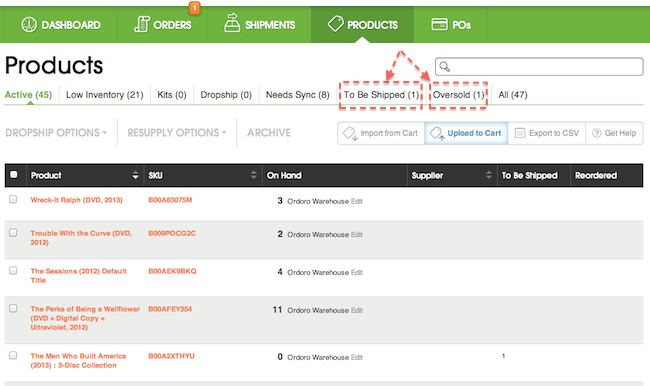
If you want to learn more about how Ordoro can help streamline your shipping, dropshipping and inventory management, please visit the features section of our website.
