Updates
Automatically Update Open Orders When Product Dimensions, Weight, or Customs Info Change
New Ordoro automation features always make Santa’s “Nice” list. In this case, when a product has its weight, dimensions, or customs info updated from the Products page, you now have the option to automatically update those values on any Awaiting Fulfillment or Dropshipment Requested orders the product is on.
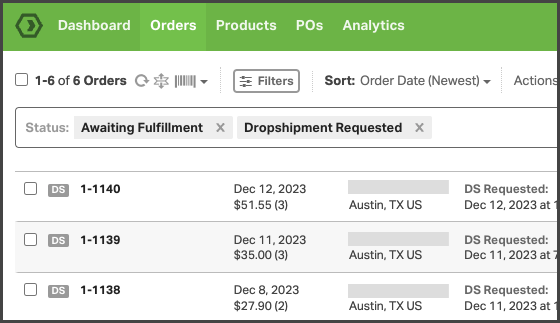
Filter Orders by More than One Status
Order filters are no longer mutually exclusive. With this batch of goodies, you can now filter by multiple Order statuses — like Awaiting Fulfillment and Dropshipment Requested — to get a view of all your open orders.
Improvements to Purchase Order Filters
Unlike poor Rudolph, our Purchase Orders section wasn’t left out of any filtering reindeer games. With this massive upgrade, users can now filter their POs by supplier, warehouse, and by multiple statuses at the same time.
Even More Enhancements to Reports (Because, Of Course)
Today is a day that ends with a “y,” so that can only mean one thing — we’ve got more Reports updates to share with y’all!
Some choice cuts include:
- Orders – Export reports based on dropshipment requested date
- Products – Export reports based on how products relate to their respective sales channels, and include Fulfillment Type and Product Tags in reports
- POs/Goods Receipts – Scheduling report exports now available
Other Noteworthy Updates:
- For Sendle labels, we’ve updated the ETA to show the number of transit days.
- We’ve added some additional shortcuts to our Barcode Action Shortcut Printout: creating bulk labels, capturing a weight from a scale, and applying presets (beta)
- For Shopify stores, we now support managing the inventory of the same SKU listed on multiple pages.
Feature Spotlight
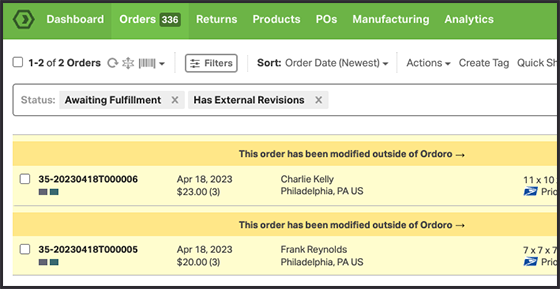
External Order Revision Alerts
Post-purchase order revisions can be a mess to reconcile after a new order has been imported into your order management system (like Ordoro). This is where our External Order Revision Alerts come in handy.
If an imported order (that’s still Awaiting Fulfillment) has line information modified from within the supported Sales Channel, an alert will now appear in your Ordoro account. From there, you can choose to accept or reject the external order line modifications.
Learn more about this jolly little feature and all of the sales channels that are supported with it.


