Over the past two weeks, we’ve been busy building and testing some cool new features in Ordoro. Here is a summary of everything we have rolled out.
Faster Search
Ordoro has always had a very powerful search feature. You could search through all your orders using any of the different search terms – order id, customer name, products in the order etc. And Ordoro would show you all the orders containing those search terms.
However, as your order volume increased, the search speed would get slower. Some of our customers have processed thousands of orders through Ordoro and the search would take a few seconds to sift through all those orders and fetch the correct ones for you.
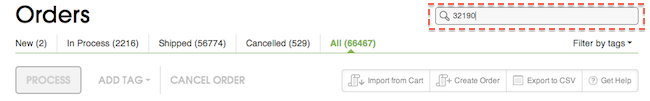
We have solved that problem! We have completely rewired our search mechanism in Ordoro. And the search is now 10x faster than before. If you are a large volume customer, just type in the search term in our friendly search box, and see for yourself.
Mark orders a Shipped in one click
Most of our customers use Ordoro’s inbuilt shipping feature to create Fedex, UPS and USPS labels. And if you generate labels using Ordoro, it will automatically mark those orders as shipped and notify your sales channel (Amazon, eBay, Shopify, BigCommerce etc) with the tracking number.
But, some of our customers use 3rd party software to generate shipping labels, and use Ordoro for dropshipping and inventory management. And we are totally cool with that. However, till now, you had to enter the tracking numbers (generated by that 3rd party software) into Ordoro to mark those orders as shipped. Well, not any more.
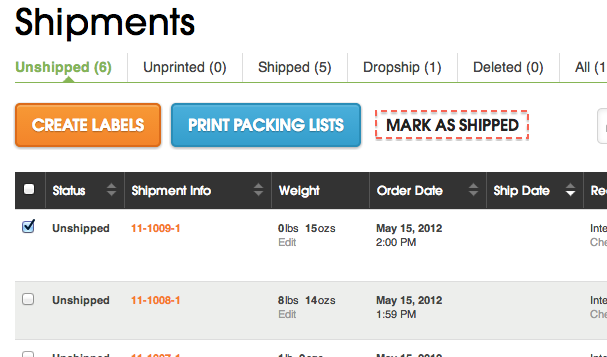
Our cool new “Mark as Shipped” button will allow you to select all your orders in one shot, and mark them all as shipped in one click. When you do this, we will also mark those orders as shipped in your sales channel (Amazon, eBay, Shopify, BigCommerce etc).
Specify your own Order Id for manual orders and CSV files
When you create a manual order in Ordoro, either via the UI or by importing a CSV file, Ordoro would assign a new unique order id for you. However, some of our customers were manually importing all their orders from an external system into Ordoro. And they wanted the Order Id in that external system to carry over into Ordoro.
Note : If you are importing orders from Shopify, BigCommerce, Amazon, eBay or any of the systems listed in our integrations directory, this is not a problem for you. Because the order id from those systems will automatically get carried over into Ordoro.
We have released a new feature that will allow you to specify a custom order id in the CSV file. And this id stays in Ordoro and you can search by it and sort by it.
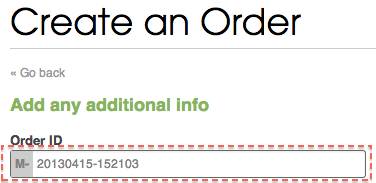
If you create a new order via our manual order creation UI, then Ordoro will recommend a new unique orderid to you. But this UI will also let you override that unique id and choose any other id you may want to choose. Don’t worry, we’ll alert you if you try to enter a duplicate order id.
More information on the Purchase Order page
We just made our Purchase Order page even more powerful by adding some new information on it. Now you can view the stock levels and the “to be shipped” levels of every sku right there on the PO page. No more clicking around to find this information
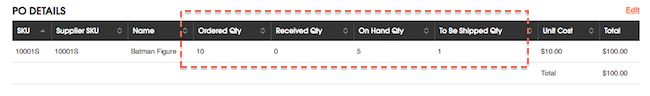
More details on Fedex shipping labels
Our Fedex label creation UI now has some more powerful features
- Show orderid on the shipping label automatically
- Add signature options
- Show company name on the Fedex smart post label
- Calculate dry ice shipping weight automatically
- Default hub for Fedex smartpost
More fine-tuning to our eBay inventory synchronization
- Automatically end the listing if inventory goes to zero in Ordoro
Bug Fixes
In addition to all those cool new features, we have also rolled out a few bug fixes.
- Kit component inventory syncing
- Remember the box shape as you toggle between Fedex, UPS and USPS
Please keep your valuable feedback and your ideas coming. Its your ideas that help make Ordoro better. If you have questions about any of these features, please click the support button inside the app and let us know. Or as always, you can email us at info@ordoro.com or call us at 512.271.9453
