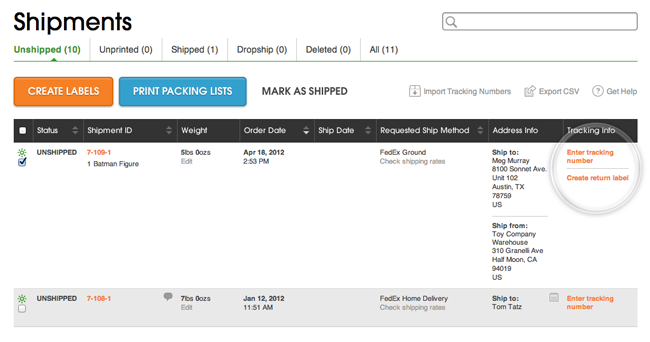Now you can print return labels in Ordoro. Check out how easy it is to use:
- Go to the “Shipments” tab. Find the shipment that you want to create a return label for, expand the row and click on the link that says “Create return label.”
- A modal will appear. Select a shipper (USPS, UPS, Fedex) and fill out the corresponding shipping method info.
- Click “Create Label.”
That’s it! You can then either download the return label as a PDF and email it to your customer or you can print it out on a thermal printer and mail it to them. For more detail on how to create a return label, we’ve got a handy tutorial for you.