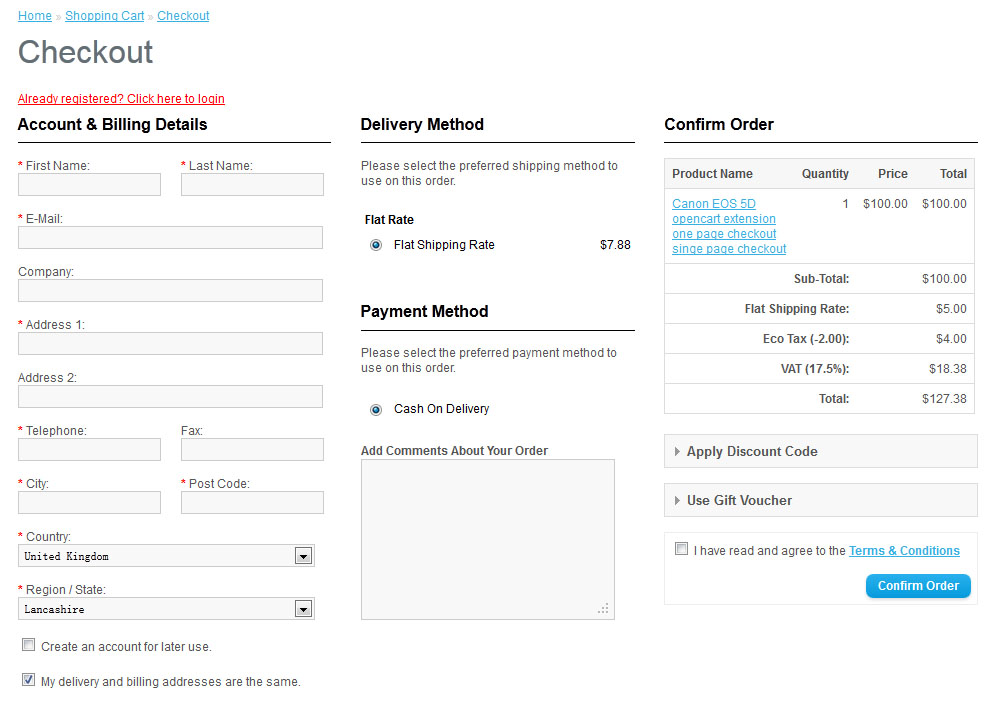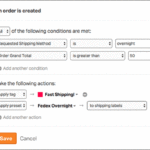The following is a guest post from Joshua O’Connell, VP of Partnerships at Zoey, one of our latest integrations.
As the news surfaces of more retail outlets announcing downsizing or going bankrupt, it is looking increasingly like 2017 is the year where retail begins to show the effects of years of growth in eCommerce as consumers begin to spend more of their time and money online. So it may be surprising that, according to recent data from the U.S. Census, eCommerce sales in the United States still only accounts for 8.5% of total sales. And in other countries, where eCommerce is a few years behind, those numbers are even lower.
That means there’s still a lot of opportunity for eCommerce growth in upcoming years. That said, some businesses will see more of a benefit than others. If you’re an eCommerce business owner, that means it’s time to take a look at your store and see how you can maximize your chances for success. Checkout optimization is an important aspect of that process – the easier you make checkout, the more likely a customer will complete the transaction. And for those customers who do leave you behind, making sure you work to bring them back to complete the transaction is increasingly important.
With that in mind, here’s a few suggestions of ways you can improve your chances of gaining or retaining a customer.
Reduce the Checkout Fields, Not Steps
When the topic of checkout optimization comes up, one of the more common conversations is reducing the number of steps. Some stores pride themselves as having a “one-step checkout” that doesn’t require customers to go through a lot of screens. The problem is it tends to look something like this:
You haven’t really reduced the level of effort (aside from the number of “Next” buttons that are visible), and in fact may make the checkout process more intimidating by exposing everything at once. Instead, you should be looking for ways to reduce the friction. Examples include:
- Address search/verification: There are a number of strong tools that can auto-complete and verify addresses entered by customers at little to no cost. The address portion of checkout has by far the most fields, meaning you can reduce the effort of checkout by a significant amount simply by adding this technology to your checkout. Depending on where you are in the world, there are various providers that will offer solutions tailored to where you’re based. As an added bonus, you also have a verified address from a technology that links with postal providers, which can help reduce delivery errors from poorly entered addresses.
- Social media login: Another way to reduce data entry on the customer’s side is by simplifying login and registration. By offering social media login, it is generally a one-click experience for a new or returning customer to set up an account with the basic information. This now gives you data to reach out to customers later.
- Saved payment credentials: For your repeat customers who are already invested, having a way for them to keep a payment type on file is helpful vs. entering credit card numbers. If you don’t have the ability to do this, or would prefer not to have the burden of keeping cards on the site, offering payment alternatives can fill in the gap (more on that shortly).
Spread Your Payment Solutions Out
Most businesses don’t have the brand cachet of Amazon or eBay. As such, it’s important to remember that some people are skittish about entering payment information on a website they only recently encountered. Payment solution choices can also help with the problem of mobile conversions, where entering information can be doubly difficult on a handheld device.
- Work with the big guns: Both Amazon and PayPal offer solutions that integrate with most major shopping carts. They allow for saving of payment types and addresses, which means much of the checkout friction is eliminated by letting them take the lead. And for customers who are concerned about entering payment information in a new website, you gain from the reputation of a major brand managing that aspect for you. That doesn’t mean you have to take your own credit card boxes away; in fact, it’s always better to have some combination of all of them.
- Look at mobile payment solutions: With the advent of Apple Pay and Android Pay, it’s worth evaluating your mobile traffic and what devices they’re using (almost without fail the majority will be on Apple and Android devices). Having mobile-focused solutions can assist with ensuring the transaction will be completed on mobile devices. Mobile conversion rates continue to drag compared to their desktop counterparts, but optimizing the experience for mobile devices can help to bridge part of that gap.
- Buy now, pay later: For larger AOV merchants, offering a credit option can help increase conversion rates on larger orders where customers may struggle to justify an immediate outlay of capital. A number of providers focus on offering credit to customers in a variety of scenarios. There are also services that, based on a customer’s risk profile, will let them buy on credit and pay within two weeks. This, too, can reduce the friction on mobile devices, locking in the sale.
Give Yourself a Second Chance
Talking about marketing when thinking about checkout optimization may feel like a stretch, but the reality is that if you’re not making the most of the traffic you have coming to your site, then you’re missing out on potential sales. There are a few key marketing decisions that can help you maximize your revenue off the audience visiting your site and looking at products.
- Make sure you’re offering customers related products and accessories: If they’re looking at your store, give them a reason to see what else you offer. Show related products in case they initially land on the wrong product. Offer accessories for the items in their cart, and don’t be afraid to offer it in the cart! Up-sells, cross-sells, and even down-sells can account for up to 30 percent of your sales, numbers that have held for years.
- Utilize abandoned cart techniques: If potential customers are putting items in their carts and then walking away, abandoned cart emails and solutions are a critical part of driving sales. You know they’re interested, but they didn’t pull the trigger, so remind them of their interest. Send them an email encouraging them to come back. Use social media marketing tools to be able to show the product on sites like Facebook to put a reminder in front of the potential customer. You don’t even need an email address to reach them in many cases.
- Remarketing works: Abandoned carts are a more specific style of remarketing that can help bring a customer back to your site later. It can take a number of times seeing your brand before they ultimately seal the deal, and many companies successfully use remarketing to keep a brand present in a potential customer’s mind until they’re ready to buy. Remarketing can occur across other websites, search engines, and social media to help keep your brand at top of mind. I describe these ads like a puppy. They follow you around, but ultimately they can be irresistable.
The most important thing to remember is that checkout optimization, like many other aspects of eCommerce is an evolving process. Continue to experiment, look for tools and technologies that can help improve checkout, and listen to your customers (as not all audiences are created equal). Just don’t stay stagnant – learn and grow, and you’ll be rewarded with improving sales.