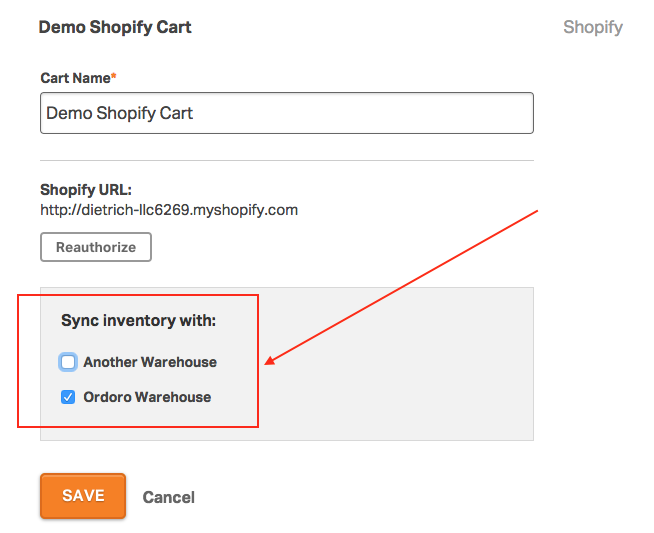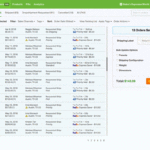Write Back to the Right Channel
We’re bringing some multi-warehouse magic to the way you manage inventory — you now have the ability to set your inventory quantity by warehouse and by channel! In Cart Settings, you can assign warehouses to specific carts, allowing you to pick and choose which channels your warehouses write back their SKU quantities to.
Plenty of multi-warehouse scenarios are out there where this feature shines. Here are some common ones:
Channel-Dependent Warehouses
Some e-retailers have warehouses that contain stock sold only on specific channels. For instance, an e-retailer selling on Amazon (USA) and Amazon Canada may have two warehouses; one based in the United States, and another based in Canada.
Each warehouse can be assigned to its respective channel so that inventory quantities write back to the relevant region.
Point-Of-Sale (POS)
Let’s say you predominantly sell through a brick and mortar — you use a POS solution to process orders and you store inventory on site. But you also run an online store on the side and stock products for it in a separate warehouse.
In the app, assign those warehouses to their respective channels. This way, inventory quantities in each warehouse are synced accurately and independently of one another, making it easy to know when stock’s getting low in each channel.
Reserve Quantity
Stockouts are dangerous and damaging, so some e-retailers buy up a surplus of product in case of overselling. In this situation, the merchant has two warehouses — one with inventory that’s readily available and sold on their online store, and another that stores the backup stock.
Here, you can assign the former to your online sales channel, keeping tabs on inventory quantities as you fulfill orders day by day. Meanwhile, the latter warehouse with reserve quantity stays independent and won’t relay inventory unless you assign it to the channel.