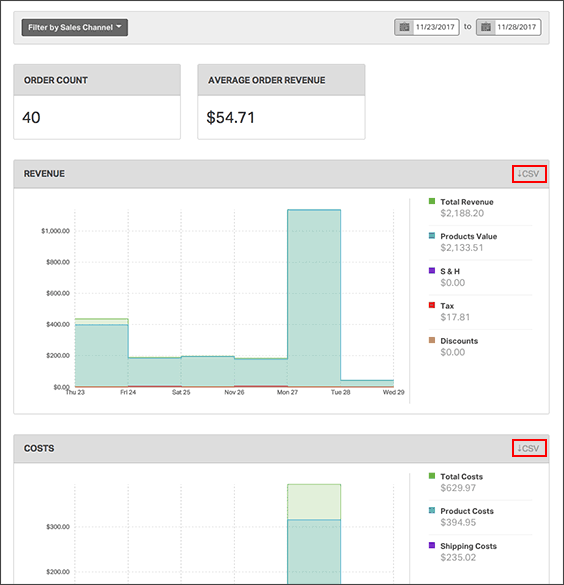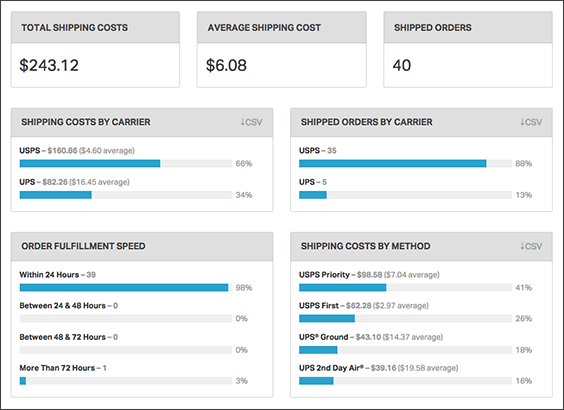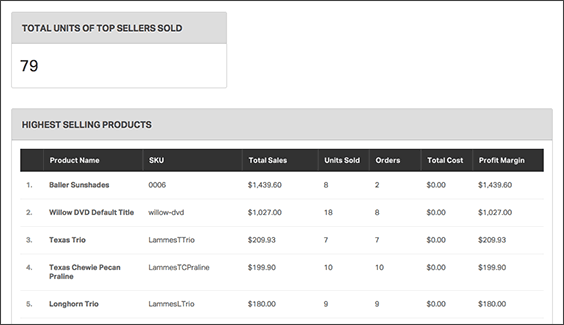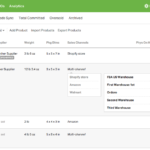Analyze in Greater Detail
Ordoro isn’t just your command center for all order-related matters — metrics calculated across your multichannel business naturally come with the territory. And now, with our latest stat and export additions to Analytics, your data is more downloadable and discoverable than ever before.
Export Nearly Everything
Digging into your data has never been easier. A large amount of CSV exports are now present in the Financial, Shipping, and Inventory Stat sections of Analytics, allowing you to pull a variety of numbers for analysis.
For instance, to get a full look at your Black Friday and Cyber Monday financial performance, simply set the date filter between 11/23/2017 and 11/28/2017 in the Financial Stats section of Analytics — numbers will adjust accordingly — and all you need to do is hit the ↓ CSV button in any of the sections to export data for your number-crunching pleasure.
Delivering Shipping Insights
You’ll notice a couple new insights in the Shipping Stats section. Bask in the glory of your order count by checking out the Shipped Orders tally, or get a baseline view of your costs with the Average Shipping Cost block.
And, of course, you have the option to export a CSV on nearly all of your Shipping Stats and can filter the date range of data as you please.
Some Totally New Numbers
For the app to offer a comprehensive outlook on your metrics, it required a couple of fresh stats. In the Top Sellers section of Analytics, you can keep tabs on the performance of your star products with the Total Units of Top Sellers Sold block, and in the Inventory Stats section, you can get a glimpse of your cash tied up in inventory with the Total On Hand Value stat.