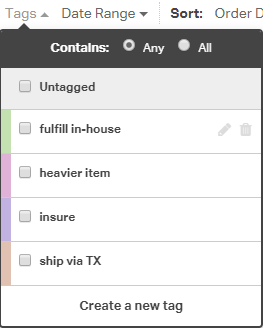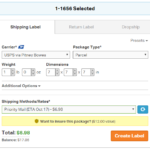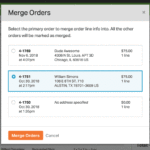Any Way You Want It
That’s the way you should be able to filter it. We’ve added two new ways to sift through your orders via Tags — the Any and All options.
Click on the Tags button in the Order List and you’ll see ‘em right at the top of the dropdown. If you hit Any, the app will bring up orders containing any of the tags you’ve selected. If you click All, Ordoro will only return orders containing all of the tags you’ve selected.
Once you’ve filtered, your selected tags will also be remembered as you move between tabs and if you decide to refresh. Simple.