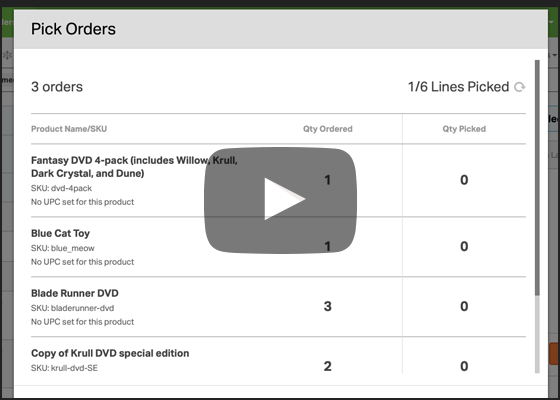As always, we’re focused on expanding the functionality of our software to enable our merchants with all of the tools they need to efficiently grow their business. Every retailer has its own unique fulfillment workflow. This means the software they choose needs to be flexible and feature-rich so it can meet their needs. With 11 years of experience, we think we’ve come a long way but, truthfully, the work never stops!
We’re excited to announce a new feature that will increase our warehouse management capabilities. Barcode Scanning for Order Picking Workflows allows your operations team to move through your warehouse with confidence while picking products for single or multiple orders.
What Does a Pick and Pack Workflow Look Like?
Many merchants utilize pick and pack workflows as a part of their order fulfillment process. These workflows are put into place to help operations teams ship orders out more quickly and with greater accuracy. Both are incredibly important factors in customer satisfaction and loyalty.
A typical pick and pack operation might look a little something like the following — but keep in mind, all workflows have their unique quirks! So, a customer just placed an order and it automatically showed up in Ordoro. Your team will want to print out a pick list which will include all of the items needed to fulfill the order (or multiple if you work in batches). With the pick list in hand, an operations team member will move through the warehouse grabbing the products included in the order. With each item, they will use their barcode scanner to verify it’s the item and quantity the customer is expecting. Bada bing bada boom, you’re ready to pack the order, print out a label (or many) and get the package out the door.
Ordoro’s Barcode Scanning for Pick Operations
With this new feature, you can utilize barcode scanning throughout your order fulfillment process to help reduce errors, shipping costs, returns, and increase efficiency all at once. To keep it short, check out the video below for a demo! However, if you like to read, keep scrolling and see the outline below.
Before orders can be shipped, you’ll need to fetch the items from your stockroom. Ordoro’s Scan to Verify Pick List uses barcode scanning to ensure product accuracy and improve warehouse efficiency. Here’s how to utilize this feature for single order picking.
- From the Orders tab, expand the row or go to the Order Detail page.
- Click Scan/pick package contents to open the Pick Orders modal.
- The Pick Orders modal will open. The following are displayed.
- Next, scan the UPC/SKU barcode for each product. See the animated image below.
- After scanning all items, the Mark as “Contents Picked” button is available.
- Click Mark as “Contents Picked” to close the modal and tag the orders as Contents Picked.
For more detailed steps and a walkthrough of how to pick multiple orders at once, check out our support article!
Want this Feature?
Lucky for you, we’ve included this new warehouse management feature in all of our plans (Express, Pro, and Enterprise)! We believe this added functionality will give our merchants a leg up on the competition — giving them a clear path to streamlined operations and scalability. If you’re interested in becoming an Ordoro customer, schedule time to chat with one of our product experts!