It’s been a minute, but we hope everyone is enjoying the fall weather as we make our way into the holiday shopping season. Before the onslaught begins, check out some of the neat things we’ve cooked up since we last spoke.
Updates
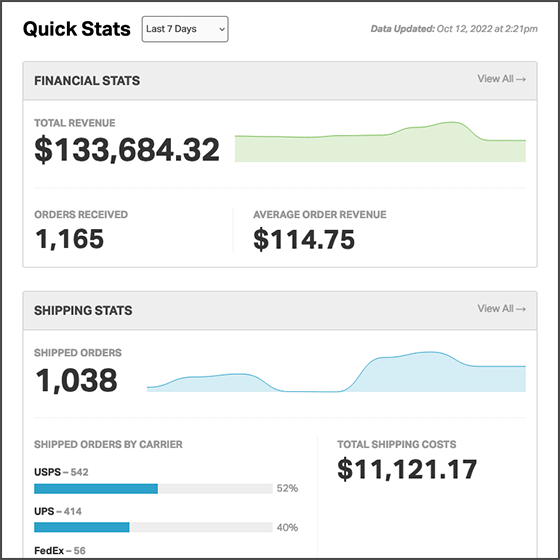
Revamped Dashboard
In case you haven’t noticed already, we overhauled the layout of the Ordoro dashboard to include some summary analytics and graphs as well as a new action item callout for products with low inventory.
More Product Image Display Options
With this update, we give you the ability to toggle displaying your product images on the Product List page, Product Detail page, and the Order Detail page. You can access the toggles in the General settings page.
Additional Reserve Quantity Functionality
Along with setting a reserve quantity for a product in the app, you can now also set it via data import. Looking to export this data? You can also do that in the Export Product Sales Channel Bridge report.
Inventory Sync Suspended Filter for Products
See which products have been suspended from inventory writeback with the new “Inventory Sync Suspended” filter located on the Product List page. Products will fall into this filter if there is a failure with a previous writeback attempt.
Synchronized Order Tags Between Users
This is a good one for companies that have multiple employees working in Ordoro at the same time. If one user adds a tag to an order on their computer, other users will automagically see the tag appear on the order on their screens WITHOUT having to refresh the browser.
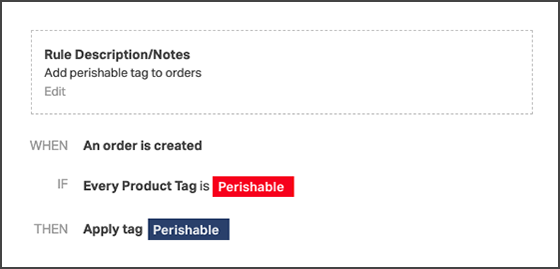
Notes/Descriptions for Automation Rules
In an effort to help make things more understandable, we’ve added an update that allows you to create a note or description for each of your automation rules.
New Options for USPS Shipping Labels via Pitney Bowes
We’ve added a few more useful services to our USPS Pitney Bowes integration — Soft Pack and Flat are available package types and Signature with Restricted Delivery is an option for Delivery Confirmation type.
New Sorting and Display Options for Barcode Verification Workflow
When verifying an order’s contents with our Pick/Pack Barcode Workflow, you can now sort the line items in various ways as well as toggle displaying Kit Parents.
Bug Fixes
Every once in a while, you find something that could use a little TLC. That being said, here’s what we fixed recently:
- In Vendor Portals, we fixed an issue where the “Notify vendor partner of this change” option — when deleting a shipping label — was not working.
- For thermal printer-sized packing lists, we squashed a bug where long email addresses were bleeding over the edge at the top of the page.
Highlighted Feature
Using Product Tags to Trigger Automation Rules
Did you know that you could configure an automation rule to run based on a tag that’s set on a product? It’s true! This handy support article talks about using this trigger — and many others — when creating an Automation Rule.
Happy Shipping!


