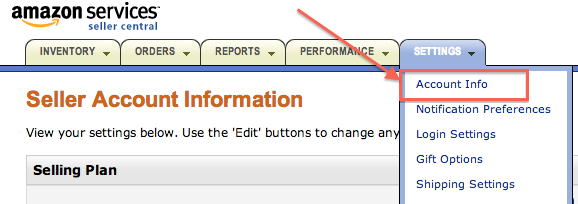You have created a new seller account. And you have added new products into your account. But your listings don’t show up in the Amazon Marketplace search? Here is one reason why this could be happening.
There is a global setting to turn on and turn off all your listings. By default, that setting is off. You need to turn that flag on to activate your listings.
1. In your seller central account, go to Settings->AccountInfo
2. Go to the section that says “Current Status of Listings”
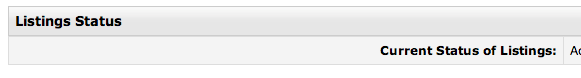 3. Click Edit. And mark the listings as “Active“.
3. Click Edit. And mark the listings as “Active“.
So, why does Amazon have this global setting to turn on / off all the listings? Here is what they say.
If you are preparing to leave on vacation, or if you would like to temporarily remove your open listings from the Amazon website, use this feature to inactivate the listings.
If you would like to continue to sell your inventory on Amazon while you are away, you can convert your inventory to be fulfilled by Amazon and ship it to an Amazon fulfillment center. (That’s a nice plug for Amazon FBA service)
If you are an Amazon seller central merchant, you should try out Ordoro’s inventory management and shipping functionality for Amazon marketplace. With Ordoro you can ship out your Amazon orders accurately and efficiently.