Updates
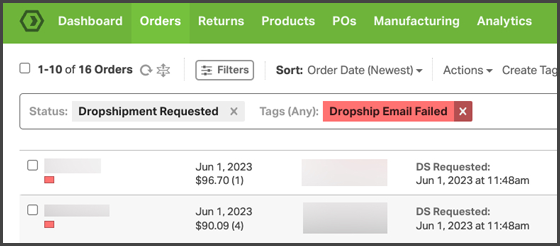
Automatically Tag Orders When Dropshipment or PO Request Emails Cannot Be Sent
Every now and again, dropshipment and PO request emails can’t be delivered from Ordoro. That’s a bummer, but now we let you know which orders and POs had a problem by automatically applying an “email failed” tag to them.
Sort Products by Date Created
On the Product list page, we’ve added the ability for users to sort by when products were added to Ordoro. This is super handy for when you’ve introduced a new product line to your site and need to set up kits, UPCs or other inventory management configurations quickly.
Set MINIMUM Writeback Quantity to Sales Channel
This one’s for all the dropshippers out there. You can now set the minimum quantity for a product to be written back to a sales channel to help prevent “out of stock” statuses when you don’t store the inventory yourself.
Other Noteworthy Updates:
- The individual cost of an item is now also displayed in dropshipment requests (instead of just the line total). Learn more →
- Time zones can now be set for Purchase Order and Manufacturing Order Exports. Learn more →
- For Sendle shipments, the pickup date can now be set in bulk. Learn more →
- Order exports can now be filtered by shipper.
Bug Fixes
- We fixed an issue where an error was being displayed when trying to apply order line revisions to multiple lines.
- Automatic dropshipments were randomly failing and the issue was identified and resolved.
- We squashed a product import bug where imports were failing when product categories were deleted from Bigcommerce
- The “Save and Return” button was acting finicky on our Customs Info modal and we got it to behave again.
Feature Spotlight
Serial Numbers
Did you know that you can track serial numbers for any of your products in Ordoro? Even cooler, you can even enforce that serial numbers are being recorded during the packing process of your workflow (or the order won’t be verified).


