Efficiently transfer products from one location to another
For growing ecommerce businesses, transferring inventory between multiple warehouses is crucial for keeping up with the demands of consumers. Unfortunately, initiating and keeping track of this process can be tedious and error prone. We’re happy to share a solution that is sure to relieve some of those growing pains. Behold, our new Inventory Transfer feature!
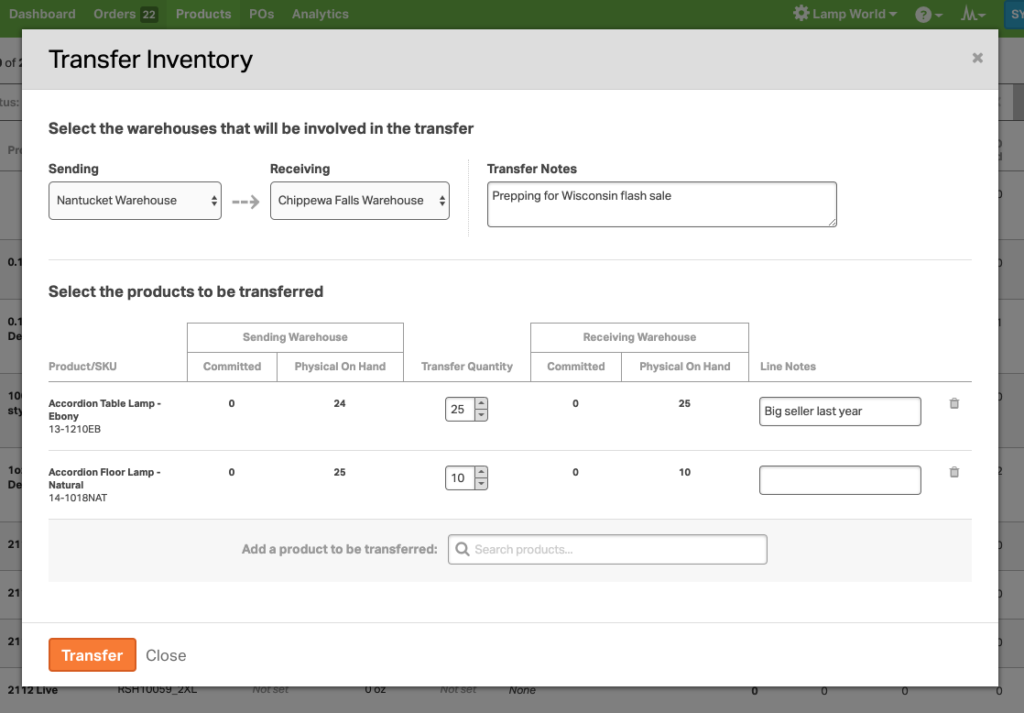
Easy access
On the Product list page, simply click on the Transfer Inventory button in the Other/Product Options dropdown to get started. A modal will appear and then you can begin building your transfer.
To, from and why
Select your Sending and Receiving warehouses and leave a note to help you keep track of why the transfer was necessary.
You betcha can do it in batch
Depending on your needs, you can add one or multiple lines to a transfer. And for those that are detail-oriented, each line can also have a specific note written for it.
We’ve got your numbers
On each line, the Committed and Physical On Hand values for both warehouses are conveniently displayed. As you adjust the Transfer Quantity for the line, we update the Physical On Hand quantities on-the-fly, letting you know exactly how things are going to shake out. Once you submit the transfer, the values are then officially updated and reflected on the Products page.
Track/record
Need a paper trail? Every Inventory Transfer is recorded in the Inventory Log for the transferred product and can be accessed from that product’s detail page.
And this is just the beginning. Down the road, we plan on adding even more functionality to this feature like transfer status, shipping labels, etc.

