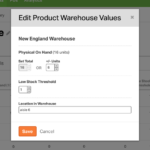Ensure you have stock for orders with Allocation
If you’re like most of our customers, building and maintaining an efficient order fulfillment process is one of your most important goals, which is why we’re excited to add the Allocation feature to the Ordoro app.
Nothing stifles efficiency quite like printing out batches of shipping labels and discovering there isn’t enough stock to actually pack and ship all of those orders. This can affect your partnerships with sales channels and online marketplaces and, perhaps more importantly, your relationship with your customers. But, not to fear, Ordoro’s got your back!
As new orders import into your Ordoro account, you can now allocate stock to them — either manually or via automation rules — to ensure that you can safely ship them out. In a low stock situation, this means you have a much more efficient way to prioritize which orders you want to ship out first.
It’s also worth noting that allocation will not immediately affect your stock levels as inventory will only be deducted when an actual shipping label is created for the order. This way you don’t have to worry about your product counts getting out of whack! It simply adds a badge to orders letting you know if they are ready to ship or not.
Our Allocation feature is currently in beta and is available to Enterprise customers. Interested in trying it out? Email info@ordoro.com and we’ll help you get started!