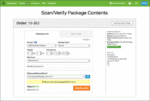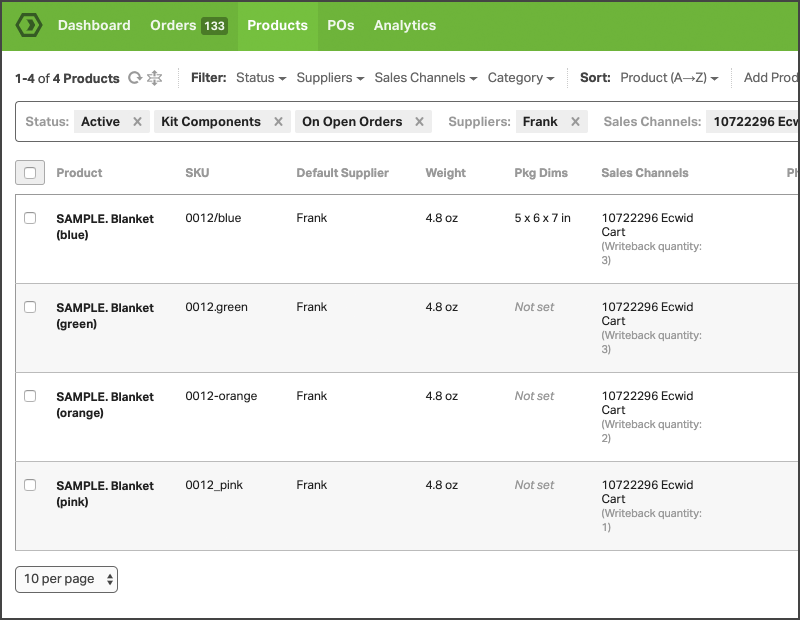
Search and filter your SKUs like a champion
We’re thrilled to announce that a vastly improved filtering workflow — along with some frequently-requested new filtering options — will be coming soon to a Products page near you. Behold, Advanced Product Filtering!
From the backend to the front
In order to accomplish everything we wanted to, we needed to rebuild our filtering tool from the ground up. Not only does it look different now, but it functions differently as well. Now, you have the flexibility to filter by multiple product statuses — like “Active + Low Inventory + Kit Components” — to really boil down the list and take action on specific groups of products.
Flip it and reverse it
Sometimes, it’s easier to think about what you don’t want to see when creating filters for a list of products. For instance, what if you only want to see products that are notKits? Well, we’ve added a toggle that allows you to filter opposite results for each product status.
New filters on the block
Along with the major improvements we made to our existing filter types, we’ve also added some new ones to the mix. You can now also filter products by Supplier, Sales Channel and Category. These new filters will help to provide more in-depth product analysis for businesses with a variety of fulfillment methods and sales channels.
Break me off a piece of that OmniBar
Did you notice that big, new search bar above the list of products? That’s your friendly, neighborhood OmniBar. Consider it the main hub for all things filter and search-related on the Products page. Not only does it offer a clear visual representation of the combination of filters and search terms you have active, but you can also configure your filter parameters from within it.
Save some for later
Lastly, all of your complex filter combinations can be bookmarked in your browser for easy access at a later point in time. Those who hate having to repeat themselves will find this to be very handy.
We’re very excited for our customers to try out Advanced Product Filtering and in the not-too-distant future, we’ll be adding even more goodies like filtering by warehouse and by quantity.
If you’d like a more in-depth look, watch this walk-through video or check out this support article.