Updates
Even MORE Enhancements to Product Reports
Good gravy! Our Engineering team has been on a roll with adding some bells and whistles to our Product reporting functionality. We’ve added a bunch of new columns to the standard report like Product Category, Total of Orders Via Kit, Harmonized Code (to name a few) as well as a new Product Fulfillment Speed export.
Redirect Option for USPS/Pitney Bowes Packages
“Redirect” has been added to the Non-Delivery options of our USPS (via Pitney Bowes) integration. If this option is selected when creating a label, USPS will re-route an undeliverable package to an alternate address.
Orders Get Tagged When Insurance Notifications Fail
We’ve said it before and we’ll say it again: stuff happens. In this case, if an insurance notification fails to reach our partner Shipsurance, the naughty order will be tagged automatically.
Other Noteworthy Updates:
- Our Sendle integration is now aligned with the new USPS Ground Advantage updates.
Learn more → - On the topic of integrations, our connections to Walmart and eBay are also on the up-and-up and fully compliant with the latest versions of their respective APIs.
- If a billing email address has been set in Ordoro, all USPS APV-related emails will now be sent there.
Learn more →
Bug Fixes
- For Squarespace orders that are merged together in Ordoro, we now write tracking back for all the original orders (instead of just one).
- We identified and fixed a bug with our Etsy integration that was preventing the inventory writeback process from happening.
- For Pitney Bowes Standard, we’ve eliminated an issue where selecting a Non-Delivery option was preventing labels from being created.
- Estimated delivery dates were being displayed incorrectly for FedEx shipments after label creation. That bug has been squashed and the proper dates are now shown!
- For all the WooCommerce peeps using Zorem Pro: partially-shipped orders now successfully have their status updated when they’re fully shipped.
Feature Spotlight
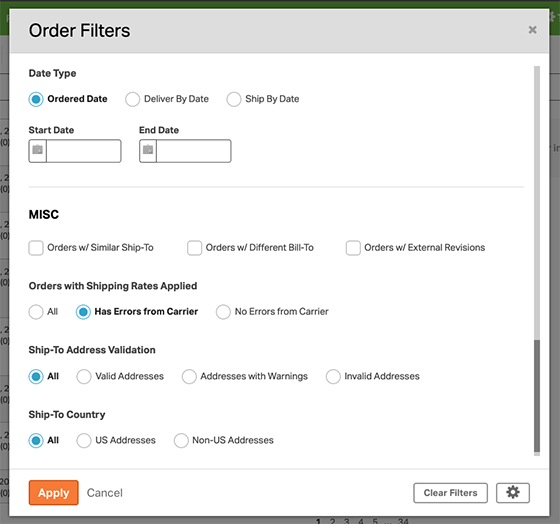
Filtering Your Orders
This month, we wanted to call out the backbone of our order management feature — Filters!
If you’ve only dabbled with the basics — like changing order statuses or filtering by tags — we invite you to check out our advanced filtering functionality. For example:
- If you’re processing labels in bulk, you can filter down to just the orders that had errors come from the carrier
- You can filter orders that DO NOT have a certain tag applied to them
All that and a whole lot more when it comes to viewing your order data in Ordoro!

