There are thousands of sellers on Amazon marketplace. Let us say you want to see all the products sold by a particular seller. How do I go about that?
Let us walk through an example. Prescribed for Life is an Ordoro user who sells their product on BigCommerce store and on the Amazon marketplace. They use Ordoro to keep the inventory in sync between these storefronts, and to manage all their orders and shipments.
If you want to find the Prescribed for Life storefront on Amazon, here is what you need to do.
1. Go to Amazon.com and type in “Prescribed for Life” in the search bar.
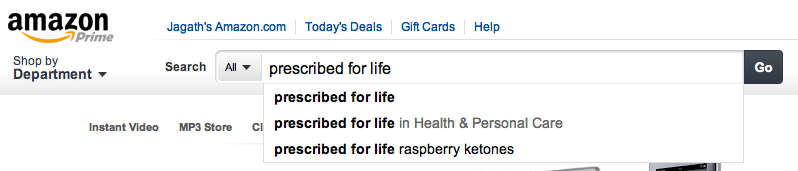
2. You will see all the products sold by that vendor in the search results page. Click on any one of the products.

3. Right under the product name, you will see the name of the vendor hyperlinked.
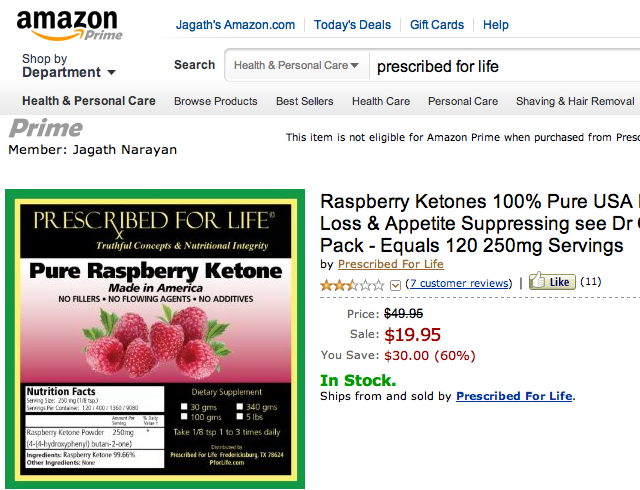
4. Click on that and you will see the page where all the products of that merchant are listed. (In the example below, you can see all 115 products sold by this merchant)
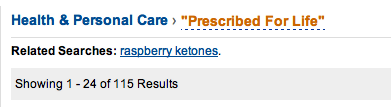
I hope that was helpful. If you more questions about seller central Amazon merchants, or if you have a seller account on Amazon, Ordoro may be able to help. Please send us an email at info@ordoro.com or call us at 512.271.9453
