Restore order to your returns workflow
Let’s face it — dealing with returns sucks. In fact, we’d bet the farm that no e-commerce business owner has ever woken up in the morning and exclaimed “I can’t wait to deal with my returns today!” Regardless of how painful they can be, managing returns is still a very necessary component of running a successful retail business.
This is exactly where our new returns module can help your business out. Available now to customers on our Pro plan, this robust feature provides you everything you need to initiate, manage, and restock returns in one spot.
Check out the following video to see it in action:
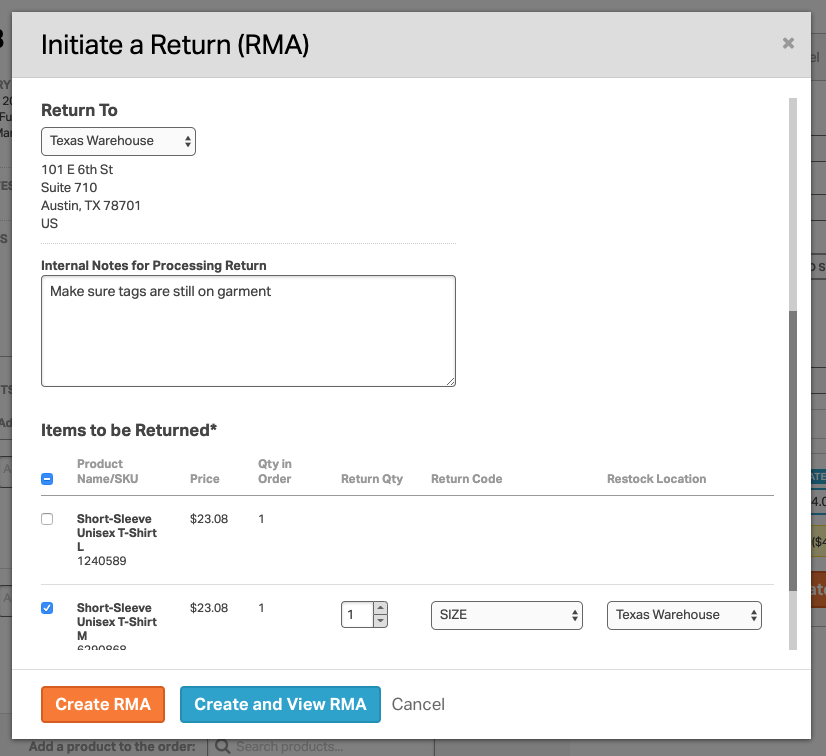
Create and Track RMAs
You can now initiate a Return Merchandise Authorization (RMA) directly from the original order in Ordoro. This provides a record of the transaction and allows you to track the status of the goods being sent back to you. During this process, you can select which line items from the original order — and their respective quantities — are to be returned, set return codes for said line items, and choose a restock location for them to be returned to.
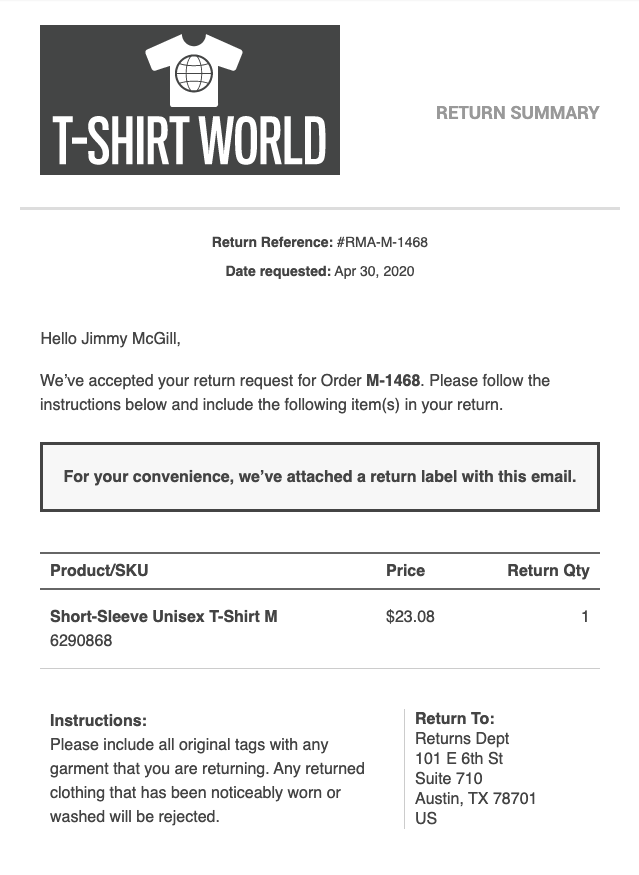
Email Return Labels Directly To Your Customers
Your customers will love you for this. Once you’ve initiated an RMA, it’s easy to create and email the return label directly to the customer email address associated with it. Along with the label, the branded email will also contain a packing list of what items need to be included in the return shipment as well as any additional return instructions you’d like to provide.
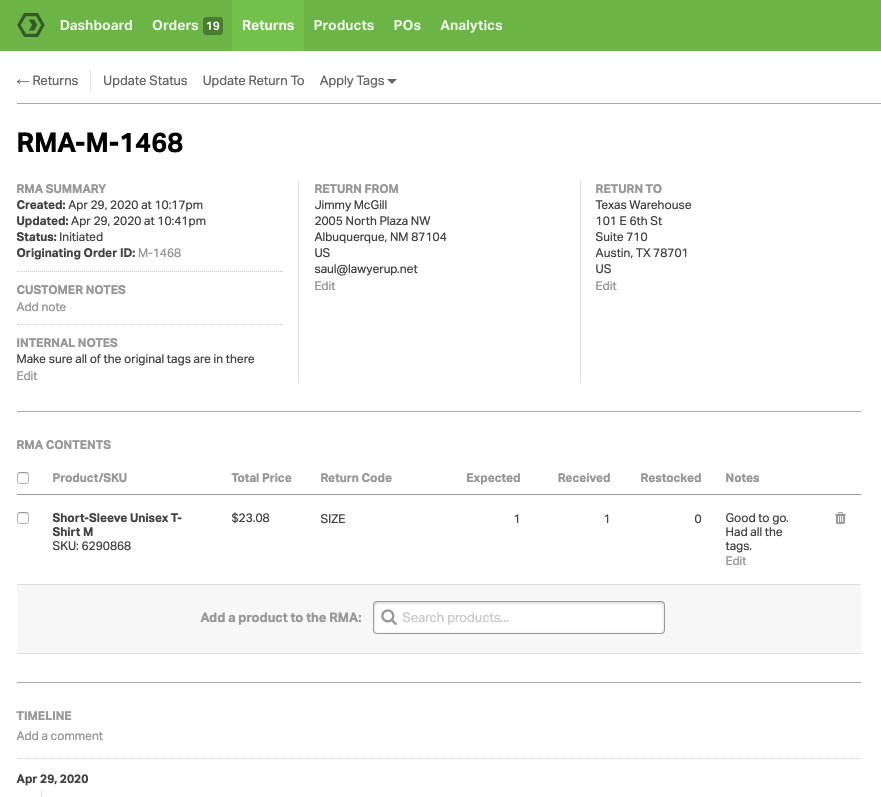
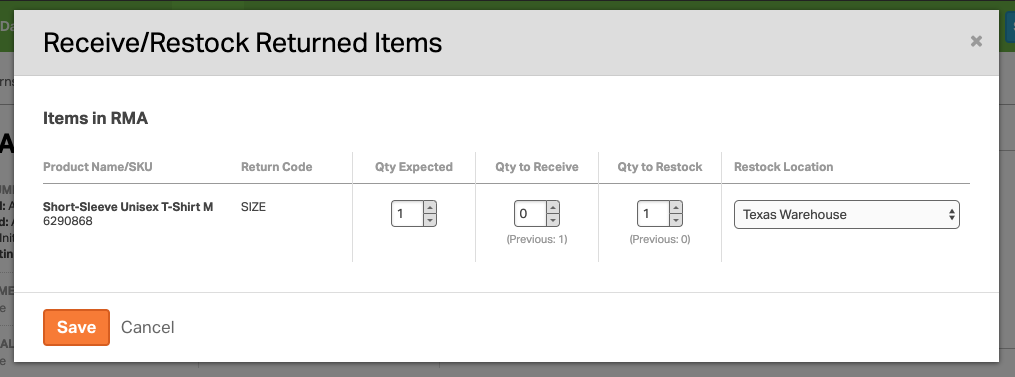
Receive and Restock Returned Items
Once the return has made its way back to your warehouse, then it’s time to inspect it and figure out next steps for the items sent back to you. Will they be restocked and go directly back into inventory? Or are some of the returned goods damaged and need to be set aside to be repaired before returning to inventory? This is where our seamless receiving and restocking features of our returns module come into play.
Before sending returned goods straight back into inventory, Ordoro allows you to tally the number of items you’ve received and denote the condition they’re in. This gives you a granular record of where the items in the RMA stand without affecting your on-hand counts.
When you are ready to put the returns back on the shelf, simply use the restock feature and enter the amount you’re returning to inventory. Your physical on hand counts will update across all of your connected sales channels in Ordoro.
This is just the beginning for returns. As always, we’ll be fine-tuning and adding even more features to this module over the next few months.
Currently, the Returns feature is only available to Pro users paying $499/mo and up. If you’re not in that group — but want to access it — drop us a line and we’ll get you upgraded.

