Adopting new software is rarely fun. After all, you know the old TradeGecko QuickBooks software inside and out. But moving to the new inventory management software is better in the long run. Here are some tips to help smooth your transition.
1. Make a Plan
Before you make your move, you need a well-thought-out migration plan. It’s important for your entire team to know ahead of time how the TradeGecko QuickBooks transition will work and what to expect at each stage.
2. Incorporate Expert Assistance & Automation
While this is the first time you’ve made this transition, you can rely on experts who’ve managed this change numerous times and know what to look for. Also, incorporating automation will speed up any process.
3. Communicate Clearly
Make sure everyone impacted by the transition knows what you’re doing, what your timetable is, and what they can expect.
4. Explain the Benefits and Strategy
Let your team know the benefits of the new software and why you have chosen this particular software to replace TradeGecko QuickBooks.
5. Document All Your Dependencies
It’s a best practice to fully document all of your software and service dependencies before, during, and after the transition. That way you will know if anything hasn’t migrated properly.
6. Manage the Change
You may be thinking, well, of course! But managing any change is difficult even when the new software is a huge improvement. That’s because people don’t like change in general, and there is always a learning curve at the beginning.
7. Don’t Assume Everyone Understands
We all know the old adage about assuming. It’s likely that you’ll have team members who don’t understand but aren’t telling you. The more you document every action, the easier it is to clear up misunderstandings.
8. Set a Timeline for Full Adoption of New Software
Create a realistic timeline for new software adoption. Make sure you give your team the timeline of moving from TradeGecko QuickBooks more than once to make sure they know when the cutoff is. Decide how much is a reasonable amount of time to transition, then commit to that deadline. One to two months is usually sufficient.
9. Identify One Person to Manage the Transition
It’s helpful to have a single person manage the transition and be the go-to person throughout. However, it’s just as important to involve at least one person from the team using the new software before, during, and afterward.
Having a single go-to person on the client’s end of the transition makes for a smoother transition because they’ll take initiative and own every step throughout the process. It also helps if everyone has a clear understanding of what their role is during the transition.
Ask Yourself These Questions About Your Transition Cutoff or Go-Live Date
One big factor is not just setting up a cutoff or go-live date, but knowing what all this process entails.
- What to do with open orders or partially-filled orders? Do these get copied over to the new platform?
- How do you update the inventory in the new application (Ordoro)? Do your inventory counts account for open or partially-open orders including:
- Should open/partially open POs be copied?
- How to copy product-related attributes like weighted cost, supplier assignments, and build kits?
- How do you add suppliers, etc.?
- Typical questions that new clients ask Ordoro when looking for a legitimate inventory solution:
- Should we bite the bullet and do a full stock take, or reorganize our warehouse so one SKU isn’t stocked in several bins throughout the warehouse?
- Do SKUs match across all sales channels? When adopting Ordoro, it may be the right time to re-do your existing SKUs.
Ensure that You Select a Software Company that’s There for You at Every Step
Ordoro’s Implementation Team makes themselves available to customers with new transitions so they’re assured of support. Customers can easily reach out to Support when first going live with Ordoro. Any anxious moments, last-minute questions, or problems that pop up can be handled over the phone with Ordoro’s Implementation Team or Support Team.
New software can be overwhelming at first, and Ordoro wants to support you when you need help. Even if you don’t need the support, it’s nice to know that it is there regardless.
How Ordoro Helps Make Your Transition Smooth & Seamless
Ordoro makes things easy and straightforward. Here’s how:
1. Internal Training
Ordoro provides free 30-Day Onboarding and Training to ensure you and your team feel comfortable and confident using the software.
I really thought the onboarding and the customer service was exceptional because they gave me all the tools and tips needed so that once it was completed, I was confident and knowledgeable enough to navigate on my own. The software also gives me great analytics and works well with my sales channels.
Yamisi F.
2. Lifetime Customer Support
You will always talk to an actual Ordoro employee when you contact Customer Support during your onboarding or whenever you need Ordoro support.
Ordoro’s dedicated support team knows the ins and outs of the Ordoro platform, and partners with customers to better understand the unique needs of their businesses.
The support team handles all of the product testing and quality assurance (QA) during weekly releases, so they’re always up to speed on new Ordoro features and bug fixes.
When a new customer decides to take the plunge with Ordoro, the support team helps the new customer configure their account and trains them on the Ordoro platform.
The Ordoro Customer Support Team is truly world-class and has testimonials to prove it.
Ordoro’s support team walked the path alongside us and helped us learn the software, explore and implement customizations, and improve efficiency in our daily operations.
Even when the COVID-19 pandemic first began and Kitsbow decided to pivot towards producing facemasks [Ordoro] never missed a beat. They supported us throughout the rapid, skyrocketing growth [of shipping over 250K facemasks] … while we onboarded new team members in the Distribution Center.
Kitsbow
3. Ensuring You Have the Right People to Help with Your Transition
Get to know Ordoro. We’re a small software company based in Austin, Texas. We offer an all-in-one, web-based platform that helps ecommerce sellers manage their inventory and order fulfillment. Our goal is to provide small-to-medium-sized businesses with the same back-office tools that large-scale corporations have — at an affordable price. For over a decade, thousands of online merchants have trusted us to help them manage and grow their businesses.
Read Ordoro’s Reviews on Capterra
Ordoro’s team focuses on learning your business needs to determine if Ordoro is the right solution for you and your business.
Our Sales Team’s first priority is to ensure that the potential customer and Ordoro are a good fit — even if that means turning some away and recommending alternative software.
This is accomplished by first digging in and discovering the customer’s needs, designing the solution to meet those needs, and then helping the customer create a pathway to transition into Ordoro. They are also supported by the rest of the company in this endeavor. Our customers tell us that it’s a refreshing, conversational experience, and we can see why.
4. Ordoro Offers Flex Pricing
How does Ordoro’s Flex Pricing work?
We built our Flex Pricing to adapt to the seasonal nature of your ecommerce business. Your monthly Ordoro subscription automatically decreases or increases depending on your usage. Here are the only two factors we look at to determine your usage during a month:
- How many orders did you process that month?
- How many sales channels did you have that month?
5. Ordoro Offers an Ample Amount of Resources
Ordoro offers you a wide range of resources to help you every step of the way. These include:
Comparison of TradeGecko vs. Ordoro Features
If you’re looking to replace TradeGecko inventory management software, there are several alternatives on the market, however, we of course have to recommend Ordoro. Let’s compare features and solutions.
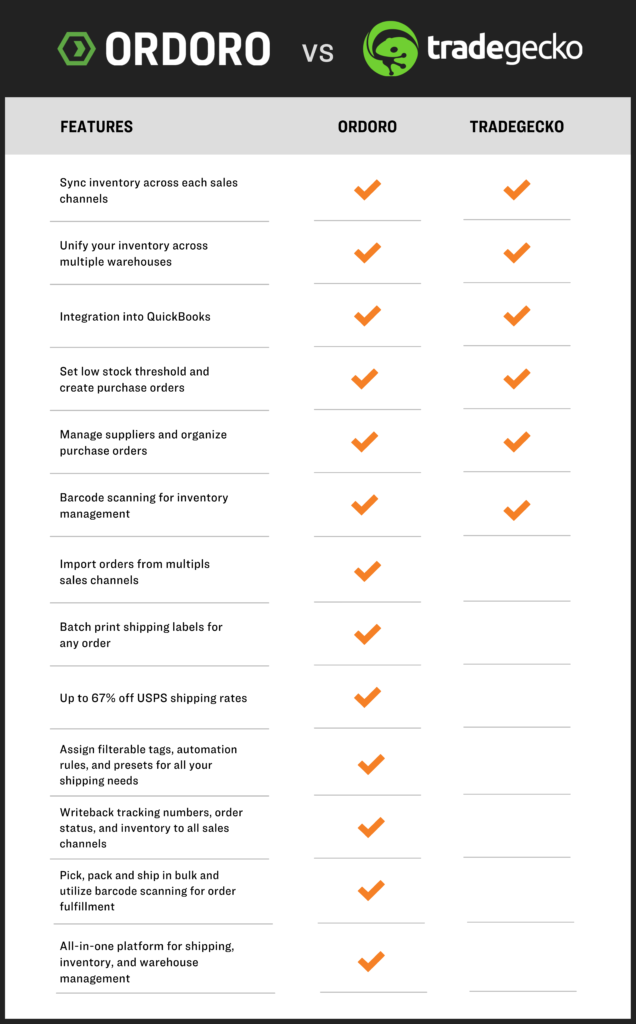
While we, of course, recommend Ordoro to replace TradeGecko inventory management software, you may want to learn a little bit more as to why Ordoro is your best TradeGecko alternative. Visit our blog post, The Best TradeGecko Alternative, to learn more!


